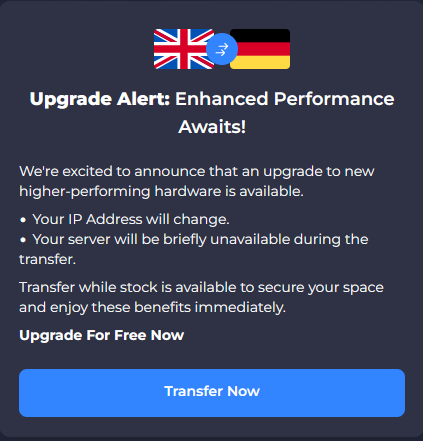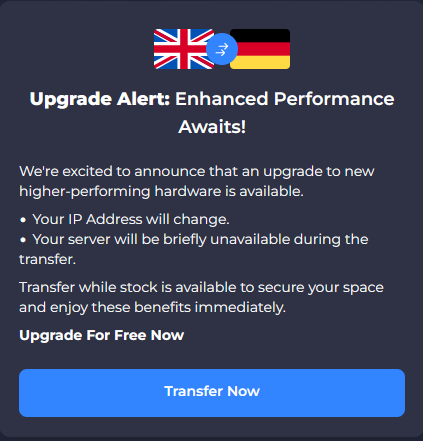We occasionally perform hardware upgrades to ensure we are always providing the best and latest hardware for our customers. We previously sent out emails to eligible customers about early access to upgrading to new hardware, powered by AMD EPYC 4464P CPUs @ 5.40 GHz (equivalent to the AMD Ryzen 9 7900X).
Within this maintenance window, we will upgrade eligible servers in our European locations to the new hardware. We expect a downtime of between 15-60 minutes during the switchover period, however, the actual length may vary (it could be shorter or longer based on the size of your server). Please note that your Server IP will change.
We have blocked out 3 days for this as we slowly upgrade servers, however, we do not expect servers to be affected for the entire period. The upgrade will be performed as a rolling upgrade, which means affected servers will be upgraded at some point during the maintenance period - not necessarily at the beginning. Rest assured that we are making every effort to minimise the impact on customers.
If you would like to upgrade earlier, you can do so by visiting your server's control panel and clicking "Transfer Now" on the upgrade alert: